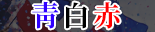인트로 수정 - 글자색
- Jovovich
- 443
- 0
- 10

1. 인트로 수정 - 그래픽 ( https://www.flayus.com/9718974 )
2. 인트로 수정 - 글자색 ( https://www.flayus.com/9719379 )
3. 인트로 수정 - 애니메이션 ( https://www.flayus.com/9719603 )
글자색을 변경해 봅시다.

lineup intro.xml 과 intro stadium.xml 두 개의 파일로 나누어져 있습니다.
스킨/panels/match 폴더에서
1. lineup intro.xml
파일을 프로그램이나 메모장으로 열어봅니다.
<colour name="intro date" red="55" green="0" blue="60" />
<colour name="intro comp" red="5" green="240" blue="254" />
이 부분을 찾아서 red, green, blue 값을 수정해 줍니다.
<colour name="intro date" red="55" green="0" blue="60" /> <-- 날짜 글씨색
<colour name="intro comp" red="5" green="240" blue="254" /> <-- 대회 글씨색
다음으로
<!-- home name -->
<widget class="team_button" id="hmTM" icon_enabled="false" mode="1" auto_size="all" size="55" colour="white">
홈 팀 이름 색입니다. colour="white" 이부분 수정해주면 됩니다.
어웨이 팀 이름도 마찬가지로 colour="white" 에서 white 부분 수정해주면 됩니다.
<!-- away name -->
<widget class="team_button" id="awTM" icon_enabled="false" mode="1" auto_size="all" size="55" colour="white">
팀 이름 색 바꿔주는 다른 방법은
위에
<colour name="intro date" red="55" green="0" blue="60" />
<colour name="intro comp" red="5" green="240" blue="254" />
이거 아래에
<colour name="intro team" red="255" green="255" blue="255" /> 이렇게 추가해 주고
<!-- home name -->
<widget class="team_button" id="hmTM" icon_enabled="false" mode="1" auto_size="all" size="55" colour="intro team">
<!-- away name -->
<widget class="team_button" id="awTM" icon_enabled="false" mode="1" auto_size="all" size="55" colour="intro team">
이렇게 수정해주면 한 번에 쉽게 수정할 수 있씁니다. 편한 방법으로 하면 됩니다.
2. intro stadium.xml
프로그램이나 메모장으로 열어봅니다.
<colour name="intro date" red="55" green="0" blue="60" /> <-- 삭제
<colour name="intro comp" red="5" green="240" blue="254" /> <-- 삭제
<colour name="intro green" red="3" green="255" blue="136" />
에서 위 두줄을 지우고
<colour name="intro green" red="3" green="255" blue="136" /> 이것만 남겨둡니다.
아래 색 수정할 때 따로 위 형식으로 색을 정의해서 적용시켜도 되고
그냥 colour="색 이름" 으로 해도 됩니다.
<!-- stadium -->
<widget class="client_object_label" id="namV" style="bold" alignment="right,centre_y" colour="white" size="20">
<record id="object_property">
<integer id="get_property" value="stad" />
</record>
</widget>
<widget class="label" alignment="centre" size="20" colour="white">
<translation id="text" type="use" value="/" />
</widget>
<!-- city -->
<widget class="city_label" id="namL" alignment="left,centre_y" colour="intro green" size="17">
<record id="object_property">
<integer id="get_property" value="SctI" />
</record>
</widget>
</container>
이부분을 찾아봅니다.
차례대로 경기장 이름, / , 도시 입니다.
두번째 / 는 colour="색" 을 추가해서 수정하면 됩니다.
아래부분도 마찬가지로 colour 부분 찾아서 수정해주면 됩니다.
<!--built-->
<widget class="label" alignment="right,centre_y" size="15" colour="intro date"> <-- 설립년도
<translation id="text" translation_id="257214" type="use" value="YEAR BUILT" />
</widget>
<widget class="dashed_number_label" id="SbdV" NumF="0" alignment="right,centre_y" colour="intro date" size="15"> <--설립년도숫자
<record id="object_property">
<integer id="get_property" value="Sbdy" />
</record>
</widget>
</container>
<widget class="label" alignment="centre" size="15" colour="intro date"> <-- / 색
<translation id="text" type="use" value="/" />
</widget>
<container>
<layout class="arrange_horizontal_attachment" layout="90,20,-1" offset="0" gap="1" />
<layout class="stick_to_sides_attachment" alignment="vertical" layout_children="true" inset="0" />
<!--capacity-->
<widget class="label" alignment="centre" size="15" colour="intro date"> <-- 수용인원
<translation id="text" translation_id="293476" type="use" value="CAPACITY" />
</widget>
<widget class="label" alignment="centre" size="15" colour="intro date"> <-- : 색
<translation id="text" type="use" value=":" />
</widget>
<widget class="dashed_number_label" id="capa" alignment="left,centre_y" colour="intro date" size="15"> <-- 수용인원 숫자
<translation id="format" translation_id="356426" type="use" value="[%number#1][COMMENT: stadium capacity. Primarily for Korean as a marker needs to be added to indicate it's for a count of people]" />
<record id="object_property">
<integer id="get_property" value="Scpy" />
</record>
</widget>
---------------------------------------------------------------------
예를들면 이런식으로
<colour name="intro green" red="3" green="255" blue="136" />
<colour name="intro details" red="210" green="210" blue="210" />
<!--built-->
<widget class="label" alignment="right,centre_y" size="15" colour="intro details"> <-- 설립년도
<translation id="text" translation_id="257214" type="use" value="YEAR BUILT" />
</widget>
<widget class="dashed_number_label" id="SbdV" NumF="0" alignment="right,centre_y" colour="intro details" size="15"> <--설립년도숫자
<record id="object_property">
<integer id="get_property" value="Sbdy" />
</record>
</widget>
</container>
<widget class="label" alignment="centre" size="15" colour="white"> <-- / 색
<translation id="text" type="use" value="/" />
</widget>
<container>
<layout class="arrange_horizontal_attachment" layout="90,20,-1" offset="0" gap="1" />
<layout class="stick_to_sides_attachment" alignment="vertical" layout_children="true" inset="0" />
<!--capacity-->
<widget class="label" alignment="centre" size="15" colour="intro details"> <-- 수용인원
<translation id="text" translation_id="293476" type="use" value="CAPACITY" />
</widget>
<widget class="label" alignment="centre" size="15" colour="intro details"> <-- : 색
<translation id="text" type="use" value=":" />
</widget>
<widget class="dashed_number_label" id="capa" alignment="left,centre_y" colour="intro details" size="15"> <-- 수용인원 숫자
<translation id="format" translation_id="356426" type="use" value="[%number#1][COMMENT: stadium capacity. Primarily for Korean as a marker needs to be added to indicate it's for a count of people]" />
<record id="object_property">
<integer id="get_property" value="Scpy" />
</record>
</widget>
대충 이런식으로 수정한 후
스킨 다시 불러오기.

이렇게 글씨 색을 수정해 보았습니다.
요약하면 colour 찾아서 다 수정해주면 됩니다 ㅋㅋ
다음은 에니메이션을 살펴보도록 합시다. ... 3. 인트로 수정 - 애니메이션 ( https://www.flayus.com/9719603 )
 법정스님의소유님 포함 10명이 추천
법정스님의소유님 포함 10명이 추천