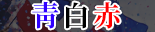OPZ Elite FM 2017 Skin v.17.4
- 페르난다
- 475
- 1
- 8

- Optimized for 1920x1080
- No Support for @2x
- Low Resolution (Laptops & Notebook) choose OPZ Elite 2017 (NB)
Special Thanks
v.17.4
- Smooth titlebar
- New match titlebar (Big Thanks for pikawa94 CFM Skin 2017)
- New scoreboard
- Fixed bug news headline


******************************************************************
v.17.3
- New Club Overview
- Add color into Role Picker
- New News Header
- Fixed Bug Player Stats


OPZ Elite FM17 Preview
How to install OPZ Elite 2017 Skin in FM17
- Download the .rar archive and use a tool such as 7-zip for Windows or The Unarchiver for MacOSX to extract its contents.
- Move the extracted folders to your skins folder:
\Documents\Sports Interactive\Football Manager 2017\skins\ - Run Football Manager 2017 and go to Preferences > Interface.
You should see "OPZ Elite 2017” and "OPZ Elite 2017 (NB)" as options in the skin drop down of the General options section.
Hit the Confirm button.
출처: http://www.fmscout.com/a-opz-elite-fm17-skin.html
깔끔하네
유기농님 포함 8명이 추천