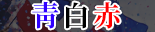FM22 Adboard Patch[발롱도르~]
- 코디악
- 7376
- 7
- 30
By. rabcp
출처 : sortitoutsi Football Manager Adboard Patch Forum

링크 주소 바뀔수도 있을것 같아서 포럼 주소로 올림
해당 페이지 들어가서 로그인하고 우측에 다운로드 누르고 Free Mirrors에서 다운로드 링크 누르시면됩니당.
The FM22 Adboard Patch
The Football Manager Adboard Patch contains thousands of static and video adboard’s to bring the 3D match engine to life. The patch contains video adboard’s for over 98 competitions across the globe.
Changes to the FM22 patch include
- A complete overhaul of the xml files
- Each nation now has their own unique generic ads
- No more black ads, for competitions/clubs without video ads the xml file will now display default video ads.
- Lots of unreleased new content from over 30 competitions
- Video ads either reduced to 15 seconds or split into 2 different 15-second-long files
- Static ads updates
- 100’s of dead files removed
Installation Instructions
1. If you have copied any adboard files over from FM21 for the FM22 beta I would strongly advise you to delete these before beginning.
2. Extract the folders to your desktop.
3. Place the graphics folder into the following directory;
PC: My documents/sports interactive/football manager 2022
MAC: Macintosh HD/Users/YOUR Mac USERNAME/Library/Application Support/Sports Interactive/football manager 2022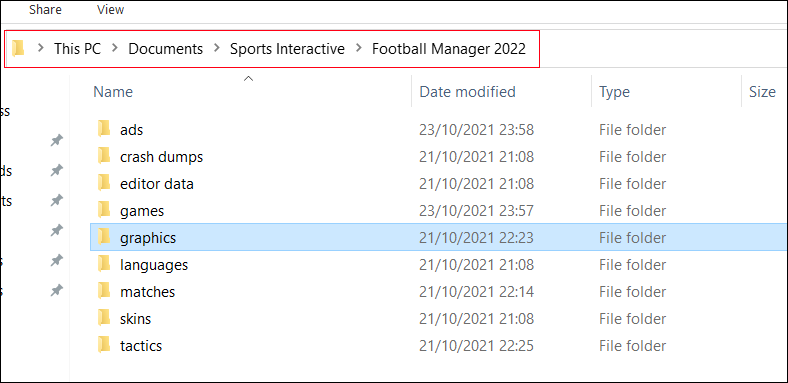
Ensure all folders in this file path are in lower case.
4. Open up the xml folder on your desktop and copy the ‘ads’ folder into this directory:
PC - My documents/sports interactive/football manager 2022
MAC - Macintosh HD/Users/YOUR Mac USERNAME/Library/Application Support/Sports Interactive/football manager 2022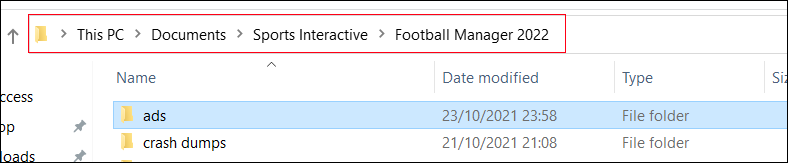
5. Now open the ‘ads’ folder, you will notice two folders one called ‘Club Adboards’ and one called ‘Non Club Adboards’.
Choose your preferred fml.xml file and copy and paste the file into the ads folder, like below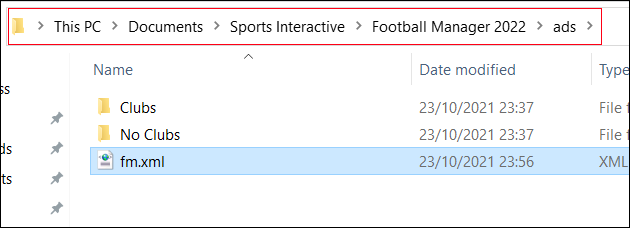
6. Place the steam folder into the following directory:
PC - C:\Program Files (x86)
MAC - Macintosh HD/Users/myusername/Library/Application Support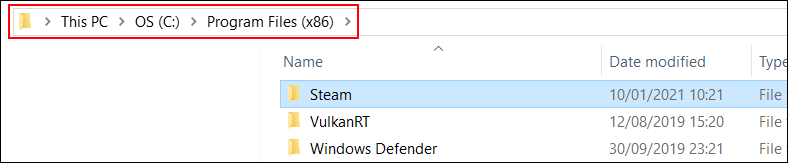
If playing Football Manager via ‘Epic Games’ open the folders within the ‘Steam’ folder until you reach the Football Manager 2022’ folder and place this folder in the following directory: PC: C:/Program Files (x86)/epic games
7. Open the ‘How to stop Bidstack Ads’ folder and copy the ‘bidstack_enabled.xml’ file to this directory, you may need to make hidden folders visible.
PC: C:\Users\<username>\AppData\Local\Sports Interactive\Football Manager 2022\Preferences\version 2
MAC: Macintosh HD/Users/myusername/Library/Application Support/Sports Interactive/Football Manager 2022/Preferences/version 2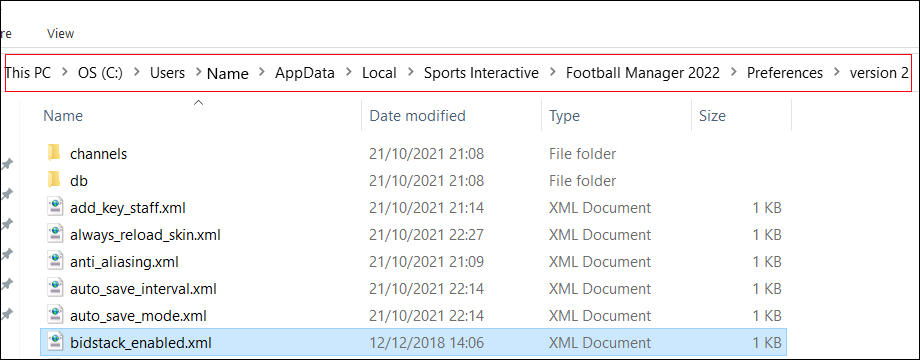
8. Load up FM22 and in the preferences menu open up the match tab and ensure that the match graphics quality is set to high and untick the use skin cache option.
9. Enjoy