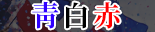FM Data Update X 2020 + Realname Fix
- 천진우
- 407
- 6
- 7
FM Data Update X by Darkness Data & Transfers Update V1:
Download link V1 : 8/11/2019
[ Realname Club & League Fix FM20]
Download link [Realname Club & League Fix 3.10.2019 V1 ] (click here ) for the download FM Data Update X Realname & Club FM 20 V1
CONTACT INFORMATION :
For technical support contact : prealnamesfm2015@gmail.com.
Step 1 :
Download FM Data Update X Data 2020 FMF & Realname Club & League Fix LNC
1) Put the FMF (FM Data Update X 2019 FMF) file in the following folder: (User) / My Documents / Sports Interactive / FM 2020 / editor data
Note: Do not combine the FM Data Update X 2020 with other updates.
Step 2:
Now go to the following folder: (Windows) \ Program Files (x86) \ Steam \ steamapps \ common \ Football Manager 2020 \ dates \ db \ 2001 \
Open the folder '' LNC 'then' 'all' 'delete the following files from the folder LNC: fake.lnc, lic_dan_swe_fra.lnc, nleague.lnc
Note: Now place the [Realname Club & League Fix ] download files in this folder ---> '' LNC '
Step 3:
After the "edt" folder, delete '' fake.edt '' and then open the '' DBC '' folder, then delete: brazil_kits.dbc, forbidden names.dbc, Licensing2.dbc,
Step 4:
Start up Football Manager 2020 now and load a new game
추천인 7
댓글 6


링크 V1 다운로드 : 8/11/2019
[리얼 네임 클럽 & 리그 수정 FM20]
다운로드 FM 데이터 업데이트 X Realname & Club FM 20 V1 다운로드 링크 [Realname Club & League Fix 3.10.2019 V1] (여기를 클릭하십시오)
연락처 정보 :
기술 지원 문의 : prealnamesfm2015@gmail.com.
1 단계 :
FM 데이터 업데이트 X Data 2020 FMF 및 Realname Club & League Fix LNC 다운로드
1) FMF (FM Data Update X 2019 FMF) 파일을 다음 폴더에 넣습니다. (사용자) / 내 문서 / Sports Interactive / FM 2020 / 편집기 데이터
참고 : FM 데이터 업데이트 X 2020을 다른 업데이트와 결합하지 마십시오.
2 단계:
이제 다음 폴더로 이동하십시오 : (Windows) \ Program Files (x86) \ Steam \ steamapps \ common \ Football Manager 2020 \ 날짜 \ db \ 2001 \
''LNC 'then' 'all' '폴더를여십시오. LNC 폴더에서 다음 파일을 삭제하십시오 : fake.lnc, lic_dan_swe_fra.lnc, nleague.lnc
참고 : 이제 [Realname Club & League Fix] 다운로드 파일을이 폴더에 배치하십시오 ---> ''LNC '
3 단계 :
"edt"폴더 다음에 ''fake.edt ''를 삭제 한 다음 ''DBC ''폴더를 열고 다음을 삭제하십시오. brazil_kits.dbc, 금지 된 이름 .dbc, Licensing2.dbc,
4 단계 :
지금 Football Manager 2020을 시작하고 새로운 게임을로드하십시오
미리풀린거라기 보다는 항상그랬듯 신작나와도 경로만 바뀌면 될거라고 추측하고 올린듯?