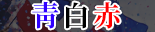에디터 FM21 Editor Generator v1.1[발롱도르~]
- 루팡중인코디악
- 3218
- 1
- 7
출처 - FM21 Editor Generator v1.1 | FM Scout
내장에디터 자체가 무거워서 작업하기 불편한데 엑셀로 데이터를 만들고 이 프로그램으로 xml파일을 생성하는것 같습니다.
추후에도 이 프로그램이 계속 만들어진다면 로스터 만드시는 분들한테 유용할듯?
(사실 내장에디터 형식은 버전업해도 큰 변화가 없기 때문에 괜찮은 프로그램인듯)
불편한건 파이썬을 설치해야하는점?
FM 2021 Editor Generator
This mini Windows app can make life easier for custom database creators. When dealing with a lot of data it's very time consuming to work with it on the official pre-game editor. With the FM21 Editor Helper you can things done much faster!
I created mini Windows app for faster generating of FM Editor data.
This has always been an obstacle - especially when it comes to a huge amount of data. I know this from personal experience because I also added 1500 clubs - one by one. Never again!
With this program you can add that in just 1 minute.
Of course you need to have that data stored somewhere.
For my own data I use Excel - because its easy to work with lot of data and you can use numerous Excel formulas.
I have plans to expand this to some people types (player, non-player, player/non player and official), awards, media sources. Also I want to create option to add club league history and club kits. For this I will need more time of course.
The app is easy to use and there should be no problem with that. The only problem can be creating an input file because everyone who wants to do it will have to understand what it must look like and in what form the individual data must be.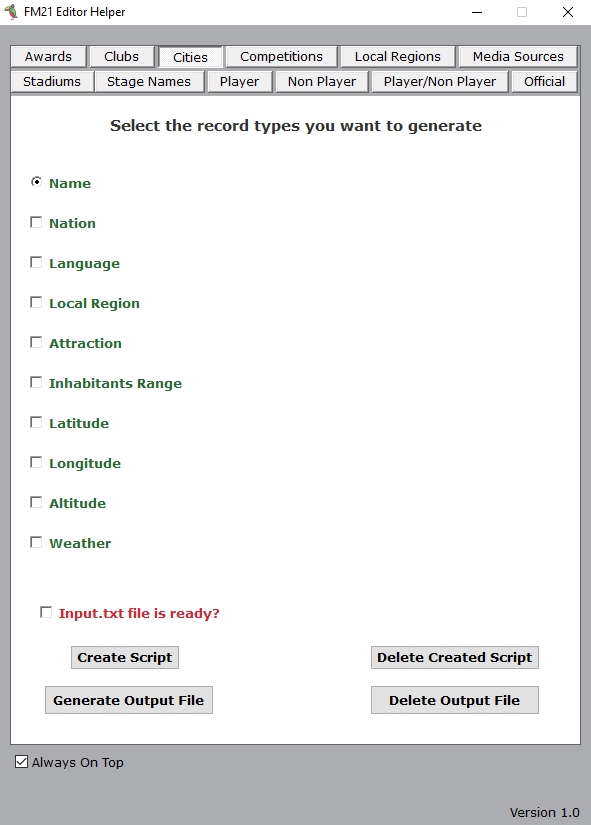
How to install FM 2021 Editor Generator
1. In order to use this app you need to install Python to your Windows.
2. When you do that you can download my app.
3. Extract zip file somewhere on disc D. I had some problems running this app on disc C probably because it uses batch script and Windows 10 won't work always with batch - who knows why.
4. You have shortcut in main folder so you can send it to your desktop in order to use it easier.
Same thing you can do with Input-Output folder.
FM21 Editor Generator - Tutorial
Bellow you have a brief explanation of how adding 5 clubs works with data for the full name of the club, city and stadium.
Lets say you have 5 clubs in your excel sheet with added full name of the club, city and stadium. Remember all data that are record types in editor like cities, stadiums, clubs, competitions, nations... must be added to your excel in uid form. You cant set city of your club only with name of that city. Editor will recognize UID - not name.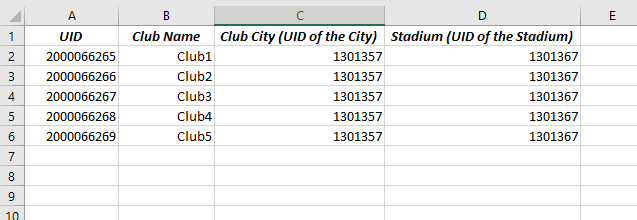
As you can see I added same city uid and same stadion uid - not important because this is only example.
This is how your sheet should look like before you copy data to input.txt file.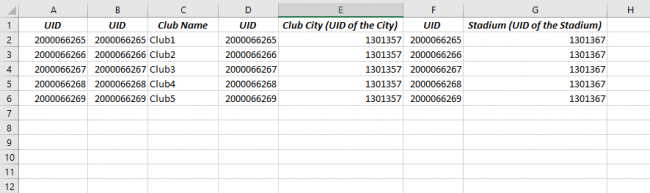
Why do I have 2 UID columns at the beginning? Because I need first column for "Add club" option in my APP. Just like when you click in editor to ADD club.
Editor will add empty club with UID only.
I added an uid column in front of each data column you want to add.
This is important now - every other data need to have UID column and value column. So lets say we want to add clubs name. We need clubs UID so editor can recognize club - and we need clubs name.
Same for every other data.
Now we can create input.txt file.
Copy your columns from excel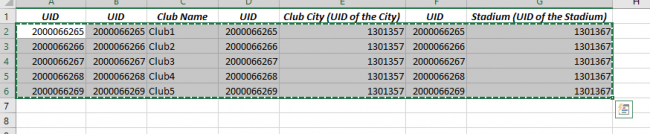
to input.txt file. Its located in Input-Output folder. BTW this is only folder you need.
This is how input.txt looks like - same data like you have in excel.
When you copy your data from excel to txt file data columns are delimited with TAB - this is needed in order to generate data in proper way.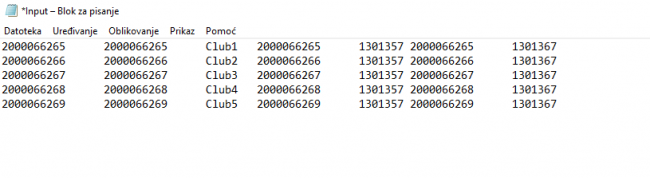
Save input.txt and we are ready to use FM21 Editor Generator!!!
If you installed Python start my APP.
You will get to the clubs tab. It's set by default to clubs but you can change tab if you want to add different kind of data.
So we decided to add clubs name, city and stadium. That's why we will mark those 3 options in program.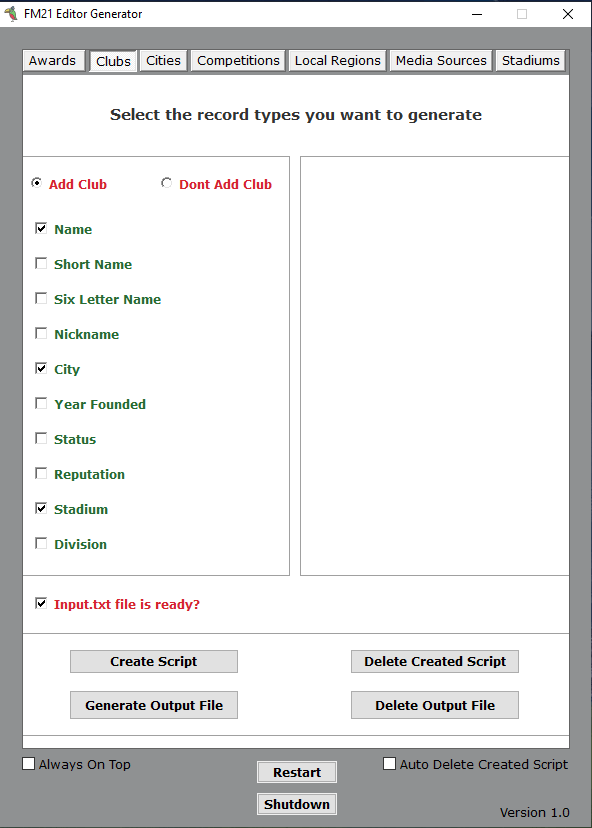
Mark "Input.txt file is ready" and click on "Generate Script". You must mark this checkbox because script will not be created in proper way without this. Thats why I added this in order to remind you to check your input file.
You will see blinking of the python scripts for 4-5 seconds and at the end you will get popup message: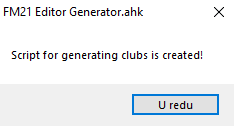
Click OK - in my case "U redu" - I use Serbian language Windows 
This means your script is ready to use.
Click on "Generate Output File" and your output file with generated clubs is created.
You will get popup message about that.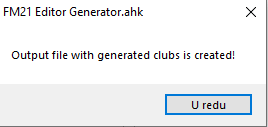
Again click OK.
Now when you check in Input-Output folder you will have Club_Output.txt file.
In that file you will have generated clubs in XML mode.
All you need is to copy content of this file to your lower league xml file and to load it in editor.
I will explain this also for users who doesn't know how to copy this to xml.
After this you should click on "Delete Created Script" in order to reset script file.
Its used for generating of all record types here so it will not work if you keep old data in it.
You have checkbox called "auto delete created script" if you are not sure you will remember to delete it.
That's all for now. I hope you will enjoy using this program and save a lot of time and nerves 
If you find any error please let me know so I can fix it asap.
If you have any question - feel free to ask.
Consider Donating
If you want to support my work here is my paypal link.
Donate via PayPal
Thanks
I want to thank @emersonjr for pointing me in the right direction. Thanks buddy!!!
Changelog
6 February 2021
Application is updated to version 1.1 because I had some issues with generating script - whoever had same issues - please download new version.
I added new option to generate XML from output file (click this button after you generate output file) so you can load XML in editor without any editing.
| 분류 | 제목 | 글쓴이 | 날짜 | 조회 수 | |
|---|---|---|---|---|---|
| 공지사항 | 시리즈 적용 관련 1 | Koinu | 3994 | 22 | |
| K리그 | FM21 국내축구 갤러리 로스터 파이널버전 업데이트 51 [도르~] | 권창훈 | 17882 | 29 | |
| 한글화 | 선수 및 스탭이름 한글화 Fix4 38 [도르~] | 오센 | 35607 | 50 | |
| 한글화 | FM21/FMT 스탭/선수 한글화 DB 21.4 업데이트 (21-6-24) 87 | 도그차차 | 115707 | 119 | |
| 공지사항 | 일반자료 게시판 공지사항 | HotsiX | 4464 | 6 | |
| 기타 |
이미지
|
초록후드 | 569 | 2 | |
| 한글 수정/변경 |
기본
|
탱구는여신이다 | 1140 | 1 | |
| 로스터 |
파일
|
귤동자 | 1542 | 7 | |
| 로스터 |
파일
|
아이잉,그루지마 | 4514 | 2 | |
| 로스터 |
파일
|
탱구는여신이다 | 2556 | 13 | |
| 매치엔진 |
파일
|
탱구는여신이다 | 3451 | 25 | |
| 리그 |
이미지
|
Fatesworn | 1225 | 2 | |
| 로스터 |
파일
|
메아리 | 2058 | 13 | |
| 로스터 |
파일
|
가브리엘민 | 2643 | 8 | |
| 로스터 |
파일
|
메아리 | 1473 | 11 | |
| 로스터 |
이미지
|
오마이캡틴 | 1327 | 8 | |
| 로스터 |
파일
|
중독 | 1048 | 8 | |
| ETC |
이미지
|
우주소녀 | 2953 | 13 | |
| 매치엔진 |
파일
|
EdeL | 3500 | 11 | |
| 이적 |
파일
|
Koinu | 8966 | 14 | |
| 로스터 |
이미지
|
네온사인 | 2082 | 6 | |
| 이적 |
파일
|
Koinu | 3102 | 10 | |
| 이적 |
파일
|
Koinu | 1425 | 9 | |
| 로스터 |
파일
|
카이즈 | 2614 | 11 | |
| 이적 |
파일
|
Koinu | 1917 | 7 |