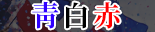게임 시작할때 감독 사진을 추가해 보자[발롱도르~]
- 코디악
- 7417
- 6
- 29
전작에도 있던건데 새로 올라와서 퍼옴
여전히 새로 시작할때만 가능하다구
다운로드는 위에 로고를 클릭하라구
적용 경로
각각 상황에 따라 압축 풀어서 나오는 패널파일(xml)이 아래 경로에 위치해야 함
기본 스킨 사용하는 경우
Documents\Sports Interactive\Football Manager 2019\panels\human
커스텀 스킨을 사용하는 경우
Documents\Sports Interactive\Football Manager 2019\skins\사용하는 스킨\panels\human
적용하고 나서 캐시 초기화 스킨 다시 불러오기
주의사항
1.게임시작시에만 가능
2.한번 사진적용하면 게임도중에는 못바꾸니까 잘골라서 하시오.
게임 도중에 바꿀려면 은퇴시키고 새감독 만들어서 해라.
(아마 이 패널 기능으로 못한다는 소리인듯)
3.앞으로 패치 진행되면서 문제 생길수도 있는데 뭐 그건 니 책임
Football Manager 2019 - How To Add a Manager Picture
Like with the last few versions Football Manager 2019 no longer allows you to add a picture to your manager instead encouraging you to use the Facegen system. However last years mod still works so at the moment you can add a manager picture with a bit of work though it may be disabled again in a patch and still has the same limitations as last year.
Thanks to some work from Cyrius50 at www.manager-online.fr it is now possible to add a Manager Picture when adding your Manager to the game, however it isn't possible to apply the picture to existing profiles nor to change the image so make sure you are happy with it before applying it.
When you have installed the mod on the Add Manager panel select either Edit Profile or New Profile, then on the Profile screen you should see a new option above the Social Networks as in the below picture:
Clicking on 'Choose Picture' should take you to the file select popup, from here browse to the location on your hard drive where your image is selected and select the image, in the below example I have selected an image of the FM19 logo imposed on a red version of the default face.
Once that is done fill in the rest of your profile as normal and continue through the profile settings and once you are into the game your image should now be showing:
Again this method has it's limitations:
- You cannot assign a picture to an existing manager, if you want an existing manager to have a picture you would need to retire that manager and create a new one to take over but you won't be able to keep any of your in-game progress.
- It isn't possible to change the image after the profile has been created so make sure you are happy with the image before you get too far into your game. Whilst you can now edit your manager in game this feature doesn't allow you to change the profile picture nor will editing the face here override the set picture.
- Also be aware this feature is unsupported and might be removed in a patch, also I have only tested to see if the image will appear I have no idea if it will cause any issues further into the game, so it is used at your own risk.
Installation Instructions
- After extracting the zip file you should have a panels folder and a readme.
- If you are using the default skins then you can just place the panels folder directly into your User Data Location which by default will be:
Documents\Sports Interactive\Football Manager 2019\
If done right the contents of your panels\human folder which is located in the above location should look like this:
- If you are using a custom skin then it is best placed inside the folder for the skin you are using, which by default should be:
Documents\Sports Interactive\Football Manager 2019\skins\\
Where is the name of the folder for the skin you are using.
If it wants to overwrite any files then you are best checking the manual instructions in the below post / linked pages below as it means the skin you are using has already customized the file used so you'll need to modify the file yourself.
- Next load up the game and if the skin cache is on turn it off and reload your skin, then follow the above steps to add your picture. (Once you have confirmed the Add Picture box has appeared you can turn the skin cache back on).
Also note that I haven't had chance to test it on the Touch Mode, however the coding doesn't really look much different so this file should work with Touch Mode, however with that you will need to install it within the files for a custom skin.
FM19 Manager Picture Mod Download Page
---
Redistribution Terms
You are free to post this content to your website provided:
1. It is not sold or behind a paywall.
2. You don't advertise it as being exclusive to your website.
3. My username and blog address are included: http://michaeltmurrayuk.blogspot.co.uk/
출처
https://community.sigames.com/topic/453803-fm19mod-how-to-add-a-manager-picture/